 I used the command
I used the command truffle unbox react to build a dapp. It is just the initial step of my dapp development. However, it sucks. It continually pops up
gyp ERR! build error
gyp ERR! stack Error: `C:\Program Files (x86)\Microsoft Visual Studio\2017\BuildTools\MSBuild\15.0\Bin\MSBuild.exe` failed with exit code: 1
this error. I've already google this error. Therefore, I set my python default version at 2.7 and install visual studio 2015 and visual studio 2017. Also I've reinstall node-gyp and npm to make sure if it is the latest version. And also, npm install --global --production windows-build-tools I've tried whatever I can google. PLEASE HELP!