I am able to get ssl certificate expiry date using http web request c# for Google.com but unable to get the ssl certificate expiry date for my web application hosted in azure
HttpWebRequest request = (HttpWebRequest)WebRequest.Create("https://sitename.azurewebsites.us");
HttpWebResponse response = (HttpWebResponse)request.GetResponse();
response.Close();
X509Certificate cert = request.ServicePoint.Certificate;
X509Certificate2 cert2 = new X509Certificate2(cert);
string cedate = cert2.GetExpirationDateString();