On the 2D grid, there is a cartesian coordinate C(Cx,Cy) which is a center of square and it has 'b' of radius.
And there are two points P1(x1,y1), P2(x2,y2). When I connect P1 with P2 directly by line, there should be a straight line.
I wanna make the pseudo code that checking whether the straight line between P1 and P2 is on the square area or not.
The argument would be center point and two different points and radius.
Square center: (Cx,Cy)
Two points: P1(x1,y1), P2(x2,y2)
Radius: 'b'
function Straight ((x1,y1),(x2,y2),(Cx,Cy),b)
If the straight line is not on the square area, it should return true, if it is on the square area, it should return false.