I am trying to open a CSV file using pandas in Jupyter notebook. Unfortunately, I am getting syntax error.
I tried to google the issue but nothing worked out. I tried to change the path backslash front slash, but no use.
import pandas as pd
data = pd.read_csv("C:\Users\EYKIM\Desktop\Advertising.csv")
I should get into next line but getting the following error.
File "", line 2 data = pd.read_csv("C:\Users\EYKIM\Desktop\Advertising.csv") ^ SyntaxError: invalid character in identifier