I'm using Docker Desktop vrs 2.1.1.0 (edge channel) on Mac Os Mojave. I need to include a file from /usr/local folder, as shared file in Docker's preferences, but the /usr folder is not displayed while browsing the folders. The option to write the folder/file name manually is also not available. See the print screens. Does anyone have a clue how to add those folders in preferences?
File sharing paths are not manually editable
Folders like /usr or /Volumes don't appear in folder browsing
Update
I need to share this actual folder: /usr/local/share/dotnet/sdk/NuGetFallbackFolde and not entirely the /usr/local as I wrote above. But as I'm not able to select at least the /usr folder, this is why I've mentioned only the /usr/local folder.
Update
I've downgraded progressively up to Docker Community Edition 2.0.0.3 2019-02-15. That seems to be the last version with the old user interface. With this version the folder browser dialog from file sharing displays all the folders and also manual editing of the file paths works.
On versions Docker Desktop Community 2.1.0.1 and Docker Desktop Community 2.1.0.2, which have the new UI, it doesn't work.