Unable to create environment variables using a tcsh script.
Tried set, but works only inside the script.
setenv doesn't work outside the script.
export says "command not found" in the terminal I'm trying to run.
#!/usr/intel/bin/tcsh
#set WV "/p/hdk/cad/custom_waveview/O-2018.09-SP2/bin/wv"
setenv WV "/p/hdk/cad/custom_waveview/O-2018.09-SP2/bin/wv"
echo $WV
env $WV "/p/hdk/cad/custom_waveview/O-2018.09-SP2/bin/wv"
I expect the output to be /p/hdk/cad/custom_waveview/O-2018.09-SP2/bin/wv, when i echo the environment variable WV on the terminal, but i am getting the error of undefined variable.