I have been trying to understand how MotionLayout works and after some trying I have a question as to how OnClick works for a View.
I have something that I tried from official examples. I tried something similar to the youtube swiping.
scene_24.xml
<Transition
motion:constraintSetEnd="@+id/end"
motion:constraintSetStart="@+id/start"
motion:duration="1000"
motion:motionInterpolator="linear">
<OnSwipe
motion:dragDirection="dragUp"
motion:touchAnchorSide="bottom"
motion:touchRegionId="@+id/top_image_container" />
<ConstraintSet android:id="@id/start">
<Constraint
android:id="@id/top_image_container"
android:layout_width="0dp"
android:layout_height="320dp"
motion:layout_constraintEnd_toEndOf="parent"
motion:layout_constraintStart_toStartOf="parent"
motion:layout_constraintTop_toTopOf="parent" />
<Constraint
android:id="@id/top_image"
android:layout_width="0dp"
android:layout_height="0dp"
motion:layout_constraintBottom_toBottomOf="@id/top_image_container"
motion:layout_constraintEnd_toEndOf="@id/top_image_container"
motion:layout_constraintStart_toStartOf="@id/top_image_container"
motion:layout_constraintTop_toTopOf="@id/top_image_container" />
<Constraint
android:id="@id/recyclerview_container"
android:layout_width="0dp"
android:layout_height="0dp"
motion:layout_constraintBottom_toBottomOf="parent"
motion:layout_constraintEnd_toEndOf="parent"
motion:layout_constraintStart_toStartOf="parent"
motion:layout_constraintTop_toBottomOf="@id/top_image_container" />
<Constraint
android:id="@id/recyclerview_front"
android:layout_width="0dp"
android:layout_height="0dp"
motion:layout_constraintBottom_toBottomOf="parent"
motion:layout_constraintEnd_toEndOf="parent"
motion:layout_constraintStart_toStartOf="parent"
motion:layout_constraintTop_toBottomOf="@id/top_image_container" />
<Constraint android:id="@+id/image_play">
<PropertySet motion:alpha="0" />
</Constraint>
<Constraint android:id="@+id/image_clear">
<PropertySet motion:alpha="0" />
</Constraint>
<Constraint
android:id="@id/bottom_nav"
android:layout_width="0dp"
android:layout_height="wrap_content"
motion:layout_constraintLeft_toLeftOf="parent"
motion:layout_constraintRight_toRightOf="parent"
motion:layout_constraintTop_toBottomOf="parent" />
</ConstraintSet>
<ConstraintSet android:id="@id/end">
<Constraint
android:id="@id/top_image_container"
android:layout_width="0dp"
android:layout_height="52dp"
android:layout_marginStart="8dp"
android:layout_marginEnd="8dp"
android:layout_marginBottom="8dp"
motion:layout_constraintBottom_toTopOf="@id/bottom_nav"
motion:layout_constraintEnd_toEndOf="parent"
motion:layout_constraintStart_toStartOf="parent" />
<Constraint
android:id="@id/top_image"
android:layout_width="0dp"
android:layout_height="0dp"
android:layout_marginTop="2dp"
android:layout_marginBottom="2dp"
motion:layout_constraintBottom_toBottomOf="@id/top_image_container"
motion:layout_constraintDimensionRatio="H,1:2.5"
motion:layout_constraintStart_toStartOf="@id/top_image_container"
motion:layout_constraintTop_toTopOf="@id/top_image_container" />
<Constraint
android:id="@id/recyclerview_container"
android:layout_width="0dp"
android:layout_height="0dp"
android:layout_marginStart="8dp"
android:layout_marginEnd="8dp"
android:layout_marginBottom="8dp"
motion:layout_constraintBottom_toTopOf="@id/bottom_nav"
motion:layout_constraintEnd_toEndOf="parent"
motion:layout_constraintStart_toStartOf="parent"
motion:layout_constraintTop_toBottomOf="@id/top_image_container" />
<Constraint
android:id="@id/recyclerview_front"
android:layout_width="0dp"
android:layout_height="0dp"
android:alpha="0"
motion:layout_constraintBottom_toBottomOf="@id/top_image_container"
motion:layout_constraintEnd_toEndOf="@id/top_image_container"
motion:layout_constraintStart_toStartOf="@id/top_image_container"
motion:layout_constraintTop_toBottomOf="@id/top_image_container" />
<Constraint android:id="@+id/image_play">
<PropertySet motion:alpha="1" />
</Constraint>
<Constraint android:id="@id/image_clear">
<PropertySet motion:alpha="1" />
</Constraint>
<Constraint
android:id="@id/bottom_nav"
android:layout_width="0dp"
android:layout_height="wrap_content"
android:background="?android:attr/windowBackground"
motion:layout_constraintBottom_toBottomOf="parent"
motion:layout_constraintLeft_toLeftOf="parent"
motion:layout_constraintRight_toRightOf="parent" />
</ConstraintSet>
<KeyFrameSet>
<KeyPosition
motion:curveFit="linear"
motion:framePosition="90"
motion:motionTarget="@id/top_image"
motion:percentWidth="0"
motion:percentX="0" />
<KeyPosition
motion:curveFit="linear"
motion:framePosition="90"
motion:motionTarget="@id/top_image_container"
motion:percentWidth="0" />
<KeyPosition
motion:curveFit="linear"
motion:framePosition="90"
motion:motionTarget="@id/recyclerview_container"
motion:percentWidth="0" />
<KeyAttribute
android:alpha="0"
motion:framePosition="75"
motion:motionTarget="@id/recyclerview_front" />
<KeyAttribute
android:alpha="0.10"
motion:framePosition="90"
motion:motionTarget="@id/image_clear" />
<KeyAttribute
android:alpha="0.10"
motion:framePosition="90"
motion:motionTarget="@id/image_play" />
</KeyFrameSet>
</Transition>
motion_layout_anim:
<androidx.constraintlayout.motion.widget.MotionLayout xmlns:android="http://schemas.android.com/apk/res/android"
xmlns:app="http://schemas.android.com/apk/res-auto"
xmlns:tools="http://schemas.android.com/tools"
android:id="@+id/motionLayout"
android:layout_width="match_parent"
android:layout_height="match_parent"
android:background="#444"
app:layoutDescription="@xml/scene_24"
tools:ignore="contentDescription"
>
<androidx.constraintlayout.widget.ConstraintLayout
android:id="@+id/top_image_container"
android:layout_width="match_parent"
android:layout_height="320dp"
android:background="?android:attr/windowBackground"
app:layout_constrainedWidth="true"
app:layout_constraintTop_toTopOf="parent"
app:layout_constraintStart_toStartOf="parent"
app:layout_constraintEnd_toEndOf="parent" />
<com.google.android.youtube.player.YouTubePlayerView
android:id="@+id/top_image"
android:layout_width="0dp"
android:layout_height="0dp"
app:layout_constraintTop_toTopOf="@id/top_image_container"
app:layout_constraintBottom_toBottomOf="@id/top_image_container"
app:layout_constraintStart_toStartOf="@id/top_image_container"
app:layout_constraintEnd_toEndOf="@id/top_image_container" />
<!-- <ImageView
android:id="@+id/image_play"
android:layout_width="wrap_content"
android:layout_height="wrap_content"
android:layout_marginEnd="16dp"
app:srcCompat="@drawable/ic_play_arrow_gray_32dp"
android:alpha="0"
app:layout_constraintEnd_toStartOf="@id/image_clear"
app:layout_constraintTop_toTopOf="@id/top_image_container"
app:layout_constraintBottom_toBottomOf="@id/top_image_container"
/>
<ImageView
android:id="@+id/image_clear"
android:layout_width="wrap_content"
android:layout_height="wrap_content"
android:layout_marginEnd="16dp"
app:srcCompat="@drawable/ic_clear_gray_32dp"
android:alpha="0"
app:layout_constraintEnd_toEndOf="@id/top_image_container"
app:layout_constraintBottom_toBottomOf="@id/top_image_container"
app:layout_constraintTop_toTopOf="@id/top_image_container"
/>-->
<FrameLayout
android:id="@+id/recyclerview_container"
android:layout_width="0dp"
android:layout_height="0dp"
android:background="?android:attr/windowBackground"
app:layout_constraintBottom_toBottomOf="parent"
app:layout_constraintEnd_toEndOf="parent"
app:layout_constraintStart_toStartOf="parent"
app:layout_constraintTop_toBottomOf="@id/top_image_container"
/>
<androidx.recyclerview.widget.RecyclerView
android:id="@+id/recyclerview_front"
android:layout_width="0dp"
android:layout_height="0dp"
app:layout_constraintBottom_toBottomOf="parent"
app:layout_constraintEnd_toEndOf="parent"
app:layout_constraintStart_toStartOf="parent"
app:layout_constraintTop_toBottomOf="@id/top_image_container" />
<com.google.android.material.bottomnavigation.BottomNavigationView
android:id="@+id/bottom_nav"
android:layout_width="0dp"
android:layout_height="wrap_content"
android:background="?android:attr/windowBackground"
app:layout_constraintTop_toBottomOf="parent"
app:layout_constraintLeft_toLeftOf="parent"
app:layout_constraintRight_toRightOf="parent"
app:menu="@menu/bottom_nav_menu"
/>
</androidx.constraintlayout.motion.widget.MotionLayout>
Coming to the point now, I have three questions:
- if I use youtube player and if I place those play icon and close, my player does not work as I get this. How does Youtube work then (provided I took this example from the official documentation)?
W/YouTubeAndroidPlayerAPI: YouTube video playback stopped due to unauthorized overlay on top of player. The YouTubePlayerView is obscured by android.widget.ImageView{3ae28d60 V.ED.... ........ 704,320-704,320 #7f09009f app:id/image_play}. The obscuring view is inside the player view's interior zone. The distance (px) between each edge of the obscuring view and each corresponding interior zone edge is: left: 704, top: 320, right: 64, bottom: 320. .
- My video stops when I minimize i.e, use the
OnSwipeand the player becomes smaller. I tried to understand this but I just wonder how they play it in the official Youtube app.
W/YouTubeAndroidPlayerAPI: YouTube video playback stopped due to the player's view being too small. The YouTubePlayerView is 384dp wide (minimum is 200dp) and 87dp high (minimum is 110dp).
- Last but not the least and the most important how exactly do I make the Youtube player to pause/play and use any other controls when I use
motion:touchRegionId="@+id/top_image_container"when I use it either the player becomes unclickable/unfocussable or even after using thetouchRegionIdthe player can only be swiped down from the empty place below(why though).
P.S: What I have tested and tried, though doesn't work.