I am trying to autofocus a searchbar when i click on a bar button, but it does not seem to work with becomeFirstResponder, follow the GIF:
I've already tried using becomeFirstResponder and it does not work, this is how i am handling the searchbar:
// MARK: SearchBar Delegate
@IBAction func showSearchBarAction(_ sender: Any) {
let searchController = UISearchController(searchResultsController: nil)
searchController.searchBar.delegate = self
searchController.searchResultsUpdater = self
searchController.searchBar.keyboardAppearance = .dark
searchController.dimsBackgroundDuringPresentation = false
navigationItem.searchController = searchController
navigationItem.searchController?.isActive = true
}
func searchBarCancelButtonClicked(_ searchBar: UISearchBar) {
navigationItem.searchController?.isActive = false
self.navigationItem.searchController = nil
}
All of it works perfectly, but the autofocus is something i really want and i can't change my design as well
Solution
This code is the solution:
This is how my class declaration looks like:
class YourViewController: UITableViewController, UISearchResultsUpdating, UISearchBarDelegate, UISearchControllerDelegate {
// MARK: SearchBar Delegate
@IBAction func showSearchBarAction(_ sender: Any) {
let searchController = UISearchController(searchResultsController: nil)
searchController.delegate = self
searchController.searchBar.delegate = self
searchController.searchResultsUpdater = self
searchController.searchBar.keyboardAppearance = .dark
searchController.dimsBackgroundDuringPresentation = false
self.navigationItem.searchController = searchController
self.navigationItem.searchController?.isActive = true
}
func didPresentSearchController(_ searchController: UISearchController) {
DispatchQueue.main.async {
searchController.searchBar.becomeFirstResponder()
}
}
func searchBarCancelButtonClicked(_ searchBar: UISearchBar) {
navigationItem.searchController?.isActive = false
self.navigationItem.searchController = nil
}