Initially was missing Web Deploy and I installed v3.6
This is required for Visual Studio tooling, i.e., the deployment procedure, but not real IIS functionally.
I can see test.html when I drop it in the root.
This also does not guarantee that the MVC prerequisites are properly installed. Handling static files is minimum setup configuration of any web server.
I have done all the steps in this tutorial for deployment.
This may be exceeded. Try to create a simple ASP.NET MVC application first to check the routing + modules:
(File -> New -> Project -> Web -> ASP.NET Web Application (.NET Framework) -> Empty -> Mvc, Add -> Controller + View)
Build, run and test the created app locally. If everything is ok under the IIS Express, deploy this app to the problematic IIS (in the same manner, as a new root application, as a child application).
Did I omit something important?
If you see the same error, make sure that you have implemented all the prerequisites until you see the real app details (if any). Check the following threads:
ASP.NET MVC on IIS 7.5
ASP MVC in IIS 7 results in: HTTP Error 403.14 - Forbidden