I'm running this command
docker run --network=foo --rm -v C:/Users/xxxx/Documents/flyway/sql:/flyway/sql flyway/flyway migrate -user=sa -password=MyPassword001 -url="jdbc:sqlserver://sqlserver-test:1433;databaseName=master"
And I've got this error.
Flyway Community Edition 6.0.1 by Boxfuse
Database: jdbc:sqlserver://sqlserver-test:1433;useBulkCopyForBatchInsert=false;cancelQueryTimeout=-1;sslProtocol=TLS;jaasConfigurationName=SQLJDBCDriver;statementPoolingCacheSize=0;serverPreparedStatementDiscardThreshold=10;enablePrepareOnFirstPreparedStatementCall=false;fips=false;socketTimeout=0;authentication=NotSpecified;authenticationScheme=nativeAuthentication;xopenStates=false;sendTimeAsDatetime=true;trustStoreType=JKS;trustServerCertificate=false;TransparentNetworkIPResolution=true;serverNameAsACE=false;sendStringParametersAsUnicode=true;selectMethod=direct;responseBuffering=adaptive;queryTimeout=-1;packetSize=8000;multiSubnetFailover=false;loginTimeout=15;lockTimeout=-1;lastUpdateCount=true;encrypt=false;disableStatementPooling=true;databaseName=master;columnEncryptionSetting=Disabled;applicationName=Microsoft JDBC Driver for SQL Server;applicationIntent=readwrite; (Microsoft SQL Server 14.0)
ERROR: Unable to calculate checksum for V1.1__My_description.sql: Input length = 1
The file's content is very simple. I create a table.
I'm using Flyway Community Edition 6.0.1 by Boxfuse