On Windows, and to a certain degree also on Mac OS, with different browsers (Firefox, Chrome, Safari), our menu bar has rather pixelated/blurry font-rendering. This is on an ASP.NET Core 2.1 site that uses Bootstrap 4.1.3 but it's easy enough to reproduce with just simple HTML: https://jsfiddle.net/2tgc9r84/
<html>
<body style="background-color:#e72c87;">
<p style="font-size:20pt;">
This is some text that looks terrible.
</p>
</body>
</html>
Interestingly, the same font renders just fine in other areas of the site. I have noticed this on a 4K monitor that has 150% scaling activated but the issue also shows up with 100%. I have also tried this with different fonts, so apparently it's not an issue with the font, either.
Originally I thought this was an issue with transparency or transformations but finally, I tried simply changing the background color - and it turns out this blurriness is very obvious with red and dark blue (and of course, combinations of those, like magenta), and pretty much invisible with most other colors. Also, by changing the main background color, I can reproduce the issue for the other areas.
You can directly have a look at the site where this occurs here: https://beat-the-rhythm-vr.com/Home/Social (the navigation with the blurry text shows up after accepting the cookies).
Here's an image that shows the effect with different backgrounds, and also rendered on Mac OS (the Mac OS screenshots appear smaller in the image):
As far as I can tell, this does not happen at all on iOS. On the Mac, I don't quite see the issue on the screen but it does become obvious when making a screenshot. This could, however, also be an artifact due to scaling on the screenshot.
This is what it looks like on iOS (I get the same blurriness on Windows when making the Window small enough to get the same layout as on mobile, so that's also not the issue causing this / fixing this):
The obvious question: Is there any way to fix this, and if so, how?
EDIT: This is in addition to the comment on Porter's answer (I can't add screenshots in comments, so I'm posting this here):
EDIT 2: While this article is about a slightly different issue, my guess is that what I'm seeing is really just a limitation of ClearType that is related to what the article outlines: Color-aware ClearType requires access to fixed background pixels, which is a problem if you don't know what the background pixels are, or if they aren't fixed
ClearType apparently doesn't work when the background color isn't known, and from what I'm seeing, it seems to be designed primarily for black text on white backgrounds, also works well with light colors on dark backgrounds but not really so much for red/blue/magenta backgrounds (and any font-color).