I have taken below serialize string
'{ "baz": "quuz", "cow": [ "moo", "cud" ], "foo": "bar" }'
which was mentioned in Prettify json in powershell 3
Here is my function which i used with HttpPost and send the request:
using namespace System.Net
# Input bindings are passed in via param block.
param($Request, $TriggerMetadata)
# Write to the Azure Functions log stream.
Write-Host "PowerShell HTTP trigger function processed a request."
# Interact with query parameters or the body of the request.
$name = $Request.Query.baz
if (-not $name) {
$name = $Request.Body.baz
}
if ($name) {
$status = [HttpStatusCode]::OK
$body = "Hello $name"
}
else {
$status = [HttpStatusCode]::BadRequest
$body = "Please pass a name on the query string or in the request body."
}
# Associate values to output bindings by calling 'Push-OutputBinding'.
Push-OutputBinding -Name Response -Value ([HttpResponseContext]@{
StatusCode = $status
Body = $body
})
and below you can see , i am able to read it from the string which i posted.

You can use ConvertFrom-Json to convert it but i wondering if you even need it as you can access it by doing below:
$name = $Request.Query.baz
my binding is same as yours. Hope it helps.
Let me know if you still need any help.