I have a Kubernetes Cluster setup with below topology 
I have deployed Kubernetes Dashboard on the cluster and able to access dashboard with kubectl proxy.
But when I try to access the Dashboard via Floating IP/VIP using the URL:
https://<FloatingIP>:6443/api/v1/namespaces/kube-system/services/https:kubernetes-dashboard:/proxy/#!/login
I end up with the below response on the browser
{
"kind": "Status",
"apiVersion": "v1",
"metadata": {
},
"status": "Failure",
"message": "services \"https:kubernetes-dashboard:\" is forbidden: User \"system:anonymous\" cannot get resource \"services/proxy\" in API group \"\" in the namespace \"kube-system\"",
"reason": "Forbidden",
"details": {
"name": "https:kubernetes-dashboard:",
"kind": "services"
},
"code": 403
}
I do understand that the issue is because of RBAC on Kubernetes and did some reading around this topic, but I am still unclear with what needs to be done to resolve this issue on a master clustered implementation. I was able to expose Dashboard successfully on a single master - multiple node setup with NodePort access, but that would fail with Clustered master setup.
I am also open to better suggestions on implementing Dashboard in this topology.
Please let me know if you need any additional information