I am using Glide 4.9.0 with firestore in Android Kotlin.
Images are getting save in firestore with path. But when i try to load path reference to Glide, it shows nothing but set imageview blank .
Activity Code:
FirestoreUtil.getCurrentStudent { student ->
Glide.with(this)
.load(student?.profilePicturePath.toString())
.diskCacheStrategy(DiskCacheStrategy.DATA)
.transform(CircleCrop())
.into(stdProfile)
}
Firestore Path:
gs://xxxx-xxxxx.appspot.com/xybyiF9LkxXorrrEgu3PKpy6b6t1/profilePictures/94af9ef2-12f6-3657-8367-2e505bc37cc2