Fiddle/Pen: https://codepen.io/michaelsboost/pen/bGbLpbX
Problem: html2canvas error: Failed to load resource: the server responded with a status of 404 () html2canvas.js.map only shows on iOS Safari. However, it works perfectly fine on Desktop and Android.
Screenshot of Error:
Javascript:
// Variables
var str, startTime, imageURL, first, next,
workoutlog = document.querySelector("[data-output=workoutlog]"),
testString = "Date: 9:6:2019\nStart time: 3:10:57 PM\nObjective: 17 pushups a minute for 1 hour\nGoal: 1020 pushups in 1 hour\nCompleted: 1020 pushups\n60 minutes have gone by\n0 pushups remaining\n0 minutes remaining\nTimes Paused: 0\nFinished at: 4:10:56 PM",
openInNewTab = function(url) {
str = testString;
str = str.substr(1, str.length);
str = str.replace(/%20/g, " ");
startTime = str.substring(0, str.indexOf('\\n'));
first = str.indexOf('\\n');
next = str.indexOf('\\n', first + 1);
dateTime = startTime.replace(/Date: /g, "");
startTime = str.substring(str.indexOf('Finished at: '));
startTime = startTime.replace(/Finished at: /g, "");
var a = document.createElement("a");
a.href = url;
a.download = "workout_log " + dateTime + " " + startTime;
a.click();
};
// set sample log
workoutlog.innerHTML = testString.replace(/\n/g, "<br>");
// run html2canvas
html2canvas(document.querySelector(".grablog")).then(function(canvas) {
// download canvas image
imageURL = canvas.toDataURL();
openInNewTab(imageURL);
});
Research:
- I know that because the script is right before the closing body tags adding DOMContentLoaded would be unnecessary as the content is already there. (I did however try it anyway just to see if it would solve the problem anyway which it didn't).
- I already know that the HTTP status code 404 indicates the server could not find the requested file or resource. However this is a DataURL image thus no server. I've searched Google for a few days to find a resolution relative to my problem but everything I find pertains to uploading the image on a server and saving it that way.
Questions:
- Why does the download work on desktop and android but not iOS?
- What work arounds are there that I can use to solve this problem for iOS that does not require uploading the image to a server?