I need to do an api to make some kind of logic (e.g: process some data, generate a wordcloud, make a ml layer...) and return a simple status. In the logic that I want to do, i don't need a model, just only receive a json with some parameters and do what i want to do.
I just already created the api view, but i can't find the way to receive parameters in the body.
I was reading about a good pattern to design my method (Django Rest Framework Business Logic, Separation of business logic and data access in django) and I wrote my code in the api.py file. I'm not using a serializer for this view, because I don't need to consume data from a model, instead of that, i use the input json.
api.py
from rest_framework import viewsets
from rest_framework import views
from rest_framework import status
from rest_framework.response import Response
from rest_framework_swagger.views import get_swagger_view
class WordCloudViewSet(viewsets.ViewSet):
def create(self, request, *args, **kwargs):
comments_list = kwargs['data']['comments']
user_id = kwargs['data']['user_id']
'''
some logic
'''
return Response(status=status.HTTP_200_OK)
urls.py
from django.conf.urls import include, url
from rest_framework import routers
from .api import (WordCloudViewSet)
from api import views
router = routers.DefaultRouter()
schema_view = get_swagger_view(title='Swagger Documentation')
urlpatterns = [
url(r'^api/wordcloud/', WordCloudViewSet.as_view({'get': 'list', 'post':'create'}), name='wordcloud')
]
urlpatterns += router.urls
I tried sending a json by body in postman like:
{
"data": {
"comments": ["Lorem ipsum dolor sit amet"],
"user_id": 1
}
}
But args and kwargs comes empty. Even in the swagger UI, I can't see parameters label to send my json.
All examples that I found, use model and serializers.
A simple Api View that receive a and return a "Hello" + Name, will be enough for me.
How can I specified in WordCloudViewSet, input parameters via post request, without use a model?
Thank you for looking, and thanks in advance for responding.
Edit
Surprisingly, i hadn't tried with request.data and it works. However, in swagger UI i can't test my api as I comment previosluy, because it's not displaying an input label to send the request.