I have installed python version 3.7 and visual studio code latest version, after that i have created virtual environment and installed django and created Django project.
Whenever i am opening some file, its showing error like below
unresolved import 'django.contrib' unresolved import 'django.urls' Undefined variable: 'path' Undefined variable: 'admin'
Below are the paths of my application
1) Python : C:\Python\Python37-32\python.exe 2) Virtual environment created D:\django_projects\envs\py1\ 3) Django Project created D:\django_projects\p1\p1
Below are the things i have tried 1) Re Installing Python 2) Setting the Python Path in environment variable even i selected include in the path at the time of python installation 3) Re installing the VS Code 4) Tried commenting the "python.jediEnabled": false, in settings.json file in vs code, but it was giving different error unable to import django. 5)
unresolved import 'django.contrib' unresolved import 'django.urls' Undefined variable: 'path' Undefined variable: 'admin'