I have a large amount of extracted Json file with a format attached. I want to know if there is any way to convert it into CSV with column as the feature and values in the row.
{"state": "New Jersey", "text": "RT @joncoopertweets: Register to join the #WeThePeopleMarch on September 21st in Washington, D.C. \u2014 or one of the 50+ marches that will be\u2026", "has_emoji": false, "created_at": "Mon Sep 02 16:32:05 +0000 2019", "id": 1168562246349467649, "entities": {"hashtags": [{"text": "WeThePeopleMarch", "indices": [42, 59]}], "urls": [], "user_mentions": [{"screen_name": "joncoopertweets", "name": "Jon Cooper", "id": 27493883, "id_str": "27493883", "indices": [3, 19]}], "symbols": []}, "source": "Twitter for iPad", "location": "Leonia, NJ", "verified": false, "geocode": null}
{"state": "Indiana", "text": "RT @dariusherron1: Don\u2019t nobody love they girl like Mexicans ", "has_emoji": false, "created_at": "Mon Sep 02 16:32:05 +0000 2019", "id": 1168562246378827776, "entities": {"hashtags": [], "urls": [{"url": "", "expanded_url": "", "display_url": "", "indices": [61, 84]}], "user_mentions": [{"screen_name": "dariusherron1", "name": "Darius Herron", "id": 1680891876, "id_str": "1680891876", "indices": [3, 17]}], "symbols": []}, "source": "Twitter for iPhone", "location": "Indianapolis, IN", "verified": false, "geocode": null}