What is the quickest and most efficient way to output just a part of an array to range?
I can read a worksheet range to a VBA array easily enough:
Dim rng as Range
Dim arr() as Variant
set rng as whatever
arr = rng
And I can write an array to a worksheet just as easily:
rng = arr
But if I want to re-repulate only selected columns of the array to the worksheet, say columns 24-26:
For i = 2 To 413497
For j = 24 To 26
Cells(i, j) = arr(i, j)
Next j
Next i
Is there a quickest way to do it without the for-next loop?