I am using PrimeFaces 7.0 on WildFly 16, JSF 2.3. (I also tried with PrimeFaces 6.2- but nothing changed).
I am using p:galleria tag as follows:
<p:galleria value="#{exposeBean.images}" var="image" panelWidth="500" panelHeight="313" showCaption="false">
<p:graphicImage id="image" value="#{image}" alt="#{image}" title="#{image}"/>
</p:galleria>
The above functionality works as expected, however the picture currenlty chosen does not fade at the bottom, where the rest of the images of the gallery are shown- see here:
What can be the reason, how can I solve it?
My minimal, working example seems to have something to do with the size of the images I use (at least, it seems to be like this.) :
https://github.com/alexmivonwien/pf.gall.git
After comparing the generated HTML and CSS in my case and in the case of the primeface galleria showcase I found the following difference:
1.) My own generated HTML and CSS:
note that the first "li" child under the "ul" element
<ul class="ui-galleria-panel-wrapper" style="width: 500px; height: 313px;">
has the CSS style (there is no display:none here):
<li class="ui-galleria-panel" style="width: 500px; height: 313px;">
2.) The HTML and CSS on the primefaces showcase:
Note that the first "li" element under the "ul" element
<ul class="ui-galleria-panel-wrapper" style="width: 500px; height: 313px;">
has the css style (there is a display:none here):
<li class="ui-galleria-panel" style="width: 500px; height: 313px; display: none;">