I have text inside svg and I want to have it auto-wrap. I tried the examples from the spec, but its not working in latest versions of Chrome or Firefox.
Any help on how to have a run of text auto-wrap in SVG will be appreciable.
Here is the sample code from example:
<svg xmlns="http://www.w3.org/2000/svg"
width="300" height="100" viewBox="0 0 300 100">
<text x="50" y="30" style="font: 20px sans-serif; inline-size: 200px">
This text wraps at 200 pixels.
</text>
</svg>