You can easily achieve this view using ArcView link. See attached image
@override
Widget build(BuildContext context) {
return Container(
child: Center(
child: Row(
children: <Widget>[
Align(
alignment: Alignment.bottomCenter,
child: Arc(
arcType: ArcType.CONVEX,
edge: Edge.TOP,
height: 70.0,
clipShadows: [ClipShadow(color: Colors.black)],
child: new Container(
height: 70,
width: MediaQuery.of(context).size.width,
color: Colors.lime,
),
),
),
],
),
),
);
}
Or create a custom clipper
class CustomHalfCircleClipper extends CustomClipper<Path> {
@override
Path getClip(Size size) {
final Path path = new Path();
path.lineTo(0.0, size.height / 2);
path.lineTo(size.width, size.height / 2);
path.lineTo(size.width, 0);
return path;
}
@override
bool shouldReclip(CustomClipper<Path> oldClipper) {
return true;
}
}
Use Above class as shown below
new ClipPath(
clipper: new CustomHalfCircleClipper(),
child: new Container(
height: MediaQuery.of(context).size.width,
width: MediaQuery.of(context).size.width,
decoration: new BoxDecoration(
color: Colors.blue,
borderRadius: BorderRadius.circular(
MediaQuery.of(context).size.width / 2),
),
),
)