I'm trying to use head() function to show the first 6 row of the data in my mrakdown, as it is intended to do.
My problem is that when I run the function in the markdown, the output won't show below the chunk while other functions are all working normally.
The function also runs normally in the console and in the output file of markdown.
The function tail() shows the same phenomenon
It shows nothing in the markdown:
But runs normally in the console:
I recently tried to update my Rstudio version to 1.2.1355, facing the problem that I can't scroll in the pane, so I returned to the version 1.1.463. The problem happened afterward. My R is running under version 3.5.3, hope these info may help. My system is Windows 10 Home, version 1803
Update: I've created a code sample to make it clearer, hopefully
C1 <- c(1,2,3,4,5,6)
C2 <- c(7,8,9,10,11,12)
dta <- data.frame(C1,C2)
show(dta)
head(dta)
mean(C1)
It runs in the markdown like this, while running normally in the console:
Seems that the functions those should've returned the object itself are not working