When I start Micronaut project, in the IntelliJ it shows me at the Run box error that
Caused by: java.lang.ClassNotFoundException: org.fusesource.jansi.WindowsAnsiOutputStream
I know that is something which makes console output better, but I didn't found how fix it. Project ran successfully, but I want to try fix it...