(Intranet) I'm trying to setup a website which will serve up files from a network share (\\servername\folder\file). Only users who have access to the network folder through active directory groups should be able to download the files through the website.
Site:
AppPool: DefaultAppPool
Authentication: Windows Authentication
Subsite:
AppPool: DefaultAppPool
Authentication: Windows Authentication
Virtual Directory:
Physical Path: \\servername\Folder
Physical Path Credentials: Application user (pass-through authentication)
Logon Type: ClearText
When I try to navigate to the site with a link like this: http://webserver/subsite/virtualdirectory/folder/file.xls, I get repeatedly prompted for credentials even though the credentials I enter should be valid. In the Virtual Directory setup, if I change it from pass-through to "specific user", it works but that bypasses the security of the active directory groups.
Am I configuring something incorrectly here?
Note, I already looked at Pass-through authentication not working. IIS 7