I would like in css or jquery to prevent the user to drag a selected text
Here in this picture we can select the text, and copy it, ok. But then, I don't want the ability to drag this text around.
I want when I start to click & drag on the selected content, to start a new selection highlight.
I have manage to disable the drag of the text by doing that:
$('.content').on('dragstart', function (e)
{
e.preventDefault();
});But then it does'nt start a new selection.
EDIT: here a video of the problem https://youtu.be/zya0L67Rm2w
it's a basic feature, but I want to be able to disable it, for ergonomy reason. I have a block of code, and I want that block of code to be easly selectable, and no draggable
Thanks.