I can run a job on slurm with, for example, srun --gpus=2 and it will set CUDA_VISIBLE_DEVICES to the GPUs allocated. However I know of no such way to inspect which GPUs SLURM allocated a particular job. If I run scontrol show job it will show me something like TresPerJob=gpu:2 but it doesn't contain the actual GPUs allocated.
Where can I find this information? In other words, how can I look up which GPUs job n was allocated?