I need to get values from a sheet with criteria involving dates. Range of date will be from Jan 1 up to Jan 31. I did some coding but honestly, not good with loops. Hopefully you can help me with these. So the process will be, I am filtering the data, for example, for column B, I am filtering Jan. 1, then the data from column A will be copy and paste to another sheet. After that, I am filtering again Jan. 2, copy the data from column A and paste again to another sheet, and so on...
Option Explicit
Sub Macro2()
'
' Macro2 Macro
'
'
With Application
.ScreenUpdating = False
.EnableEvents = False
End With
Sheets("Data").Select
ActiveSheet.Range("$A$1:$B$1000").AutoFilter Field:=2, Operator:= _
xlFilterValues, Criteria2:=Array(2, "1/1/2019")
Range("A2").Select
Range(Selection, Selection.End(xlDown)).Select
Selection.Copy
Application.CutCopyMode = False
Selection.Copy
Sheets("January").Select
Range("P5").Select
Selection.PasteSpecial Paste:=xlPasteValues, Operation:=xlNone, SkipBlanks _
:=False, Transpose:=False
Columns("P:P").EntireColumn.AutoFit
Range("A1").Select
Sheets("Data").Select
ActiveSheet.Range("$A$1:$B$1000").AutoFilter Field:=2
Range("A1").Select
Sheets("Data").Select
ActiveSheet.Range("$A$1:$B$1000").AutoFilter Field:=2, Operator:= _
xlFilterValues, Criteria2:=Array(2, "1/2/2019")
Range("A2").Select
Range(Selection, Selection.End(xlDown)).Select
Selection.Copy
Application.CutCopyMode = False
Selection.Copy
Sheets("January").Select
Range("Q5").Select
Selection.PasteSpecial Paste:=xlPasteValues, Operation:=xlNone, SkipBlanks _
:=False, Transpose:=False
Columns("Q:Q").EntireColumn.AutoFit
Range("A1").Select
Sheets("Data").Select
ActiveSheet.Range("$A$1:$B$1000").AutoFilter Field:=2
Range("A1").Select
With Application
.ScreenUpdating = True
.EnableEvents = True
End With
End Sub