I am trying to plot a data file similar to the sample given below albeit much bigger.
1.0 12.0 0.03
2.0 14 0.586
10.0 16 0.798
50.0 18 1.023
250.0 28.9 1.124
1000.0 30.2 1.456
I want to plot column 1 with 3 while column 2 will be my upper axis ticks.  The code the given below:
The code the given below:
reset
set logscale x
set logscale y
set xtics nomirror
set xtics (1 ,100, 1000)
set x2tics (1, 100, 1000)#(x2tics is not changing)
set autoscale xfix
set autoscale x2fix
set xlabel 'x'
set ylabel 'y'
set x2label 'm'
plot 'data_test.txt' using 1:3:x2tic(2) with linespoints ps 2 lw 2 title 'y wrt x'
The initial ticks are all overlapping and I want to reduce the ticks. However, changing x2tics is not fixing the issue. Kindly help.