I'm working on an ASP.NET Framework Web App. I have decided to move my connectionStrings from the default web.config file to an external file, for safety reasons etc. The web.config and the external file are linked together with the configSource attribute.
This works fine when I'm debugging the app locally. When I try to publish the app however, I get the error message: "The 'Entities-Web.config Connection String' argument cannot be null or empty."
For the external file, I have set Build Action = Content and Copy to Output Directory = Copy always.
This is in my web.config file:
<connectionStrings configSource="ConnectionStrings.config">
</connectionStrings>
This is the ConnectionStrings.config file:
<?xml version="1.0" encoding="utf-8"?>
<connectionStrings>
<add name="Entities" connectionString="somestring" providerName="System.Data.EntityClient" />
</connectionStrings>
What can I do to make the connectionStrings load properly when publishing?