I am creating a messaging app so notification play a important role in my app. I have created notification Display handler , notification are working fine on one-plus, Motorola, Samsung but not on Mi devices . By default lock screen notifications are disable for my app in MI devices(MIUI10) . But when I checked setting for popular apps like WhatsApp , Snapchat all the options are enabled like lock screen notification, sound, floating notification.
Manually I can enable all the settings but I want to do it programmatically so that user doesn't need to do it.
I tried with notification channel (for above O devices) by using their method setLockscreenVisibility() but it didn't work.
notificationChannel = new NotificationChannel(ChatSDKMessageChannel, name, NotificationManager.IMPORTANCE_HIGH);
notificationChannel.setSound(soundUri, audioAttributes);
channel.enableVibration(true);
Code to display Notification:
public void createAlertNotification(Context context, Intent resultIntent, String title, String message, Bitmap largeIcon, int smallIconResID, Uri soundUri, int number){
PendingIntent pendingIntent = PendingIntent.getActivity(context, 0, resultIntent, PendingIntent.FLAG_CANCEL_CURRENT);
Notification.Builder builder =
new Notification.Builder(context)
.setContentTitle(title)
.setContentText(message)
.setSmallIcon(smallIconResID)
.setVibrate(new long[]{0, 250, 100, 250})
.setSound(soundUri)
.setNumber(number)
.setContentIntent(pendingIntent)
.setTicker(title + ": " + message)
.setPriority(Notification.PRIORITY_HIGH);
NotificationManager notificationManager = (NotificationManager) context.getSystemService(Context.NOTIFICATION_SERVICE);
if (largeIcon != null) {
builder.setLargeIcon(ImageUtils.scaleImage(largeIcon, (int) (context.getResources().getDisplayMetrics().density * 48)));
}
if (Build.VERSION.SDK_INT >= Build.VERSION_CODES.LOLLIPOP) {
builder.setColor(ChatSDK.config().pushNotificationColor);
}
if (Build.VERSION.SDK_INT >= Build.VERSION_CODES.O) {
// Create the NotificationChannel, but only on API 26+ because
// the NotificationChannel class is new and not in the support library
builder.setChannelId(ChatSDKMessageChannel);
CharSequence name = context.getString(R.string.app_name);
String description = context.getString(R.string.push_channel_name);
NotificationChannel channel = new NotificationChannel(ChatSDKMessageChannel, name, NotificationManager.IMPORTANCE_HIGH);
channel.enableVibration(true);
channel.setDescription(description);
if (notificationManager != null) {
notificationManager.createNotificationChannel(channel);
}
}
Notification notification = builder.build();
notification.flags = Notification.FLAG_AUTO_CANCEL ;
notificationManager.notify(MESSAGE_NOTIFICATION_ID, notification);
wakeScreen(context);
}
screenshot of notification setting of my demo app:
screenshot of WhatsApp:
I need all the notifications options enabled for my app just like WhatsApp and snapchat.