I have jupyter notebook installed, I also have R installed. Both work fine independently.
When I run jupyter with jupyter notebook, then try to open an ipynb file, I see
The only option in the dropdown is Python 3 (R is not an option).
Question
How do you open a jupyter notebook with an R kernel (on mac)?
Note
- I tried
jupyter notebook --runtime-dir /usr/local/bin/Rbut that was just guessing - Looks like the R kernel could be installed via
pip?