Server-side Razor allows what you describe. This video describes the code in this Github repo that shows how to use IAsyncEnumerable by modifying the ForecastService example in server-side Blazor template.
Modifying the service itself is easy, and actually results in cleaner code :
public async IAsyncEnumerable<WeatherForecast> GetForecastAsync(DateTime startDate)
{
var rng = new Random();
for(int i=0;i<5;i++)
{
await Task.Delay(200);
yield return new WeatherForecast
{
Date = startDate.AddDays(i),
TemperatureC = rng.Next(-20, 55),
Summary = Summaries[rng.Next(Summaries.Length)]
};
}
}
The Blazor page on the other hand is more complicated. It's not just that the loop would have to finish before the HTML was displayed, you can't use await foreach in the page itself because it's not asynchronous. You can only define asynchronous methods in the code block.
What you can do, is enumerate the IAsyncEnumerable and notify the page to refresh itself after each change.
The rendering code itself doesn't need to change :
<table class="table">
<thead>
<tr>
<th>Date</th>
<th>Temp. (C)</th>
<th>Temp. (F)</th>
<th>Summary</th>
</tr>
</thead>
<tbody>
@foreach (var forecast in forecasts)
{
<tr>
<td>@forecast.Date.ToShortDateString()</td>
<td>@forecast.TemperatureC</td>
<td>@forecast.TemperatureF</td>
<td>@forecast.Summary</td>
</tr>
}
</tbody>
</table>
OnInitializedAsync needs to call StateHasChanged() after receiving each item :
List<WeatherForecast> forecasts;
protected override async Task OnInitializedAsync()
{
forecasts =new List<WeatherForecast>();
await foreach(var forecast in ForecastService.GetForecastAsync(DateTime.Now))
{
forecasts.Add(forecast);
this.StateHasChanged();
}
}
In the question's example, incoming games could be stored in a List, leaving the rendering code unchanged :
@foreach(var game in games)
{
<p>@game</p>
}
@code {
List<string> games;
protected override async Task OnInitializedAsync()
{
games =new List<games>();
await foreach(var game in GameService.GetGamesAsync())
{
games.Add(game);
this.StateHasChanged();
}
}
}