Here is how I would do, with n=500 random gaussian variates generated from R with the following command:
Rscript -e 'cat(rnorm(500), sep="\\n")' > rnd.dat
I use quite the same idea as yours for defining a normalized histogram, where y is defined as 1/(binwidth * n), except that I use int instead of floor and I didn't recenter at the bin value. In short, this is a quick adaptation from the smooth.dem demo script, and a similar approach is described in Janert's textbook, Gnuplot in Action (Chapter 13, p. 257, freely available). You can replace my sample data file with random-points which is available in the demo folder coming with Gnuplot. Note that we need to specify the number of points as Gnuplot as no counting facilities for records in a file.
bw1=0.1
bw2=0.3
n=500
bin(x,width)=width*int(x/width)
set xrange [-3:3]
set yrange [0:1]
tstr(n)=sprintf("Binwidth = %1.1f\n", n)
set multiplot layout 1,2
set boxwidth bw1
plot 'rnd.dat' using (bin($1,bw1)):(1./(bw1*n)) smooth frequency with boxes t tstr(bw1)
set boxwidth bw2
plot 'rnd.dat' using (bin($1,bw2)):(1./(bw2*n)) smooth frequency with boxes t tstr(bw2)
Here is the result, with two bin width
Besides, this really is a rough approach to histogram and more elaborated solutions are readily available in R. Indeed, the problem is how to define a good bin width, and this issue has already been discussed on stats.stackexchange.com: using Freedman-Diaconis binning rule should not be too difficult to implement, although you'll need to compute the inter-quartile range.
Here is how R would proceed with the same data set, with default option (Sturges rule, because in this particular case, this won't make a difference) and equally spaced bin like the ones used above.
The R code that was used is given below:
par(mfrow=c(1,2), las=1)
hist(rnd, main="Sturges", xlab="", ylab="", prob=TRUE)
hist(rnd, breaks=seq(-3.5,3.5,by=.1), main="Binwidth = 0.1",
xlab="", ylab="", prob=TRUE)
You can even look at how R does its job, by inspecting the values returned when calling hist():
> str(hist(rnd, plot=FALSE))
List of 7
$ breaks : num [1:14] -3.5 -3 -2.5 -2 -1.5 -1 -0.5 0 0.5 1 ...
$ counts : int [1:13] 1 1 12 20 49 79 108 87 71 43 ...
$ intensities: num [1:13] 0.004 0.004 0.048 0.08 0.196 0.316 0.432 0.348 0.284 0.172 ...
$ density : num [1:13] 0.004 0.004 0.048 0.08 0.196 0.316 0.432 0.348 0.284 0.172 ...
$ mids : num [1:13] -3.25 -2.75 -2.25 -1.75 -1.25 -0.75 -0.25 0.25 0.75 1.25 ...
$ xname : chr "rnd"
$ equidist : logi TRUE
- attr(*, "class")= chr "histogram"
All that to say that you can use R results to process your data with Gnuplot if you like (although I would recommend to use R directly :-).