I have the following code to simulate some cells behave like buttons
Private Sub Worksheet_SelectionChange(ByVal Target As Range)
'Application.ScreenUpdating = False
If Target.Cells.Count = 1 Then
'~~~~~~ pseudocode ~~~~~~
If {select cell is one of the chose ones}
{do some stuff}
End If
'~~~~~~ pseudocode ~~~~~~
End If
Range("A1").Select
'Application.ScreenUpdating = True
End Sub
It doesn't matter whereas I use the ScreenUpdating code, the "Selection box" is flying around from A1 to the selected cell and back and it make the sheet much slower.
Can this flying (animation) selection box be stoped?
So far I have found this, not possible to hide, but noting about the flying efect:
Hide the cell selection box in Excel
Edit:
I need (I think so) edit capabilities on the sheet, therefore the option of not changing selection cell is not applicable. Due to:
most of the sheet is informative, and should be available for copy (not edited)
some cells are input forms (free text thing), selection as usual
some cells should behave like buttons (plus/minus for a numeric value, sclaes, simple stuff, but thousand of then, so much easier do/maintain by code), and user must not edit them
grouping should be available, (so that's complicate protecting the sheet)
I am not closed to the option : Range("A1").Select after each (most) of user interaction, but no other method comes into mind to me now.
An example:
I know some would say: "you should make this out from excel", and I agree with you, but this is a mandatory thing, I do not have the power to raise this question
As you can see, I got the "flying selection" that I try to get rid off
cell A1 is already hodden, that will do most of the trick
final version sure will go with hidden gridlines and headlines
rows groups exist, and are important, so no protection possible
all the functionality, I can do easy with vba, just problem with the animation