I am trying to extract re-use a simple widget that is then referenced in parent widget. The custom widget simply uses a row to layout a textField and a button, and below this I Want to have a listview showing items. I then embed in the customwidget in parent, but it continually throws Error. I have not figured out how to get the custom widget working where I can use ListView or column layout inside. Below is the 2 simplified widgets that demo the issue.
Here is the parent widget, which is where I call the custom widget PlayListControl()
@override
Widget build(BuildContext context) {
return Scaffold(
appBar: AppBar(
title: Text('My Playlists'),
),
body: Container(
child: Column(
crossAxisAlignment: CrossAxisAlignment.start,
textDirection: TextDirection.ltr,
children: <Widget>[
Container(
alignment: Alignment.center,
margin: EdgeInsets.all(20),
child: Text('Test'),
),
PlayListControl(),
],
),
),
drawer: SideDrawer(),
);
}
}
And here is the playlistcontrol widget.
@override
Widget build(BuildContext context) {
return Container(
margin: EdgeInsets.all(10),
child: Column(
children: <Widget>[
Container(
child: Row(
mainAxisAlignment: MainAxisAlignment.center,
children: <Widget>[
Container(
width: 200,
child: TextField(),
),
ButtonTheme(
minWidth: 30,
child: RaisedButton(
textColor: Colors.white,
child: Text('add'),
onPressed: () {},
)),
],
),
),
Expanded(
child: ListView(
children: <Widget>[
Text('Widget 1'),
Text('Widget 2'),
],
),
)
],
),
);
}
}
No matter what I try, it always complains about layout issue related to height. I would have thought wrapping the ListView in Expanded would solve the issue, but it doesn't. Only if I use a container and specify height do I not get the errors, but I want to use whatever available space there is.
How can I get this playlistcontrol() widget to properly render inside a parent control?