I am trying to connect to a WCF service over https and i get the following error
An error occurred while making the HTTP request to https://mysite/App/Service/MyService.svc. This could be due to the fact that the server certificate is not configured properly with HTTP.SYS in the HTTPS case. This could also be caused by a mismatch of the security binding between the client and the server.
Please help me out of this issue. We need to move to prod by weekend.
WCF web.config file:
<?xml version="1.0" encoding="UTF-8"?>
<configuration>
<configSections><sectionGroup name="businessObjects">
<sectionGroup name="crystalReports">
<section name="rptBuildProvider" type="CrystalDecisions.Shared.RptBuildProviderHandler, CrystalDecisions.Shared, Version=13.0.2000.0, Culture=neutral, PublicKeyToken=692fbea5521e1304, Custom=null" />
</sectionGroup>
</sectionGroup>
</configSections>
<appSettings>
<add key="MyEnv" value="Server01" />
</appSettings>
<system.web>
<compilation debug="true" strict="false" explicit="true" targetFramework="4.0">
<assemblies>
<add assembly="Oracle.DataAccess, Version=2.112.1.0, Culture=neutral, PublicKeyToken=89B483F429C47342" />
<add assembly="CrystalDecisions.CrystalReports.Engine, Version=13.0.2000.0, Culture=neutral, PublicKeyToken=692FBEA5521E1304" />
<add assembly="CrystalDecisions.Shared, Version=13.0.2000.0, Culture=neutral, PublicKeyToken=692FBEA5521E1304" />
<add assembly="CrystalDecisions.ReportSource, Version=13.0.2000.0, Culture=neutral, PublicKeyToken=692fbea5521e1304" />
<add assembly="CrystalDecisions.Web, Version=13.0.2000.0, Culture=neutral, PublicKeyToken=692fbea5521e1304" />
<add assembly="CrystalDecisions.ReportAppServer.ClientDoc, Version=13.0.2000.0, Culture=neutral, PublicKeyToken=692fbea5521e1304" />
</assemblies>
<buildProviders><add extension=".rpt" type="CrystalDecisions.Web.Compilation.RptBuildProvider, CrystalDecisions.Web, Version=13.0.2000.0, Culture=neutral, PublicKeyToken=692fbea5521e1304" /></buildProviders>
</compilation>
<customErrors mode="Off" />
<pages>
<namespaces>
<add namespace="System.Runtime.Serialization" />
<add namespace="System.ServiceModel" />
<add namespace="System.ServiceModel.Web" />
</namespaces>
</pages>
</system.web>
<system.serviceModel>
<behaviors>
<serviceBehaviors>
<behavior>
<serviceMetadata httpsGetEnabled="true" />
<serviceDebug includeExceptionDetailInFaults="true" />
</behavior>
</serviceBehaviors>
</behaviors>
<serviceHostingEnvironment multipleSiteBindingsEnabled="true" />
</system.serviceModel>
<system.webServer>
<modules runAllManagedModulesForAllRequests="true" />
<defaultDocument>
<files>
<add value="MyService.svc" />
</files>
</defaultDocument>
</system.webServer>
<businessObjects><crystalReports><rptBuildProvider><add embedRptInResource="true" /></rptBuildProvider></crystalReports></businessObjects></configuration>
Web Application web.config file:
<configuration>
<appSettings>
<add key="HelpLoadMode" value="All" />
</appSettings>
<system.web>
<sessionState mode="InProc" timeout="35"></sessionState>
<compilation debug="true" strict="false" explicit="true" targetFramework="4.0">
<assemblies>
<add assembly="System.ServiceModel.Activation, Version=4.0.0.0, Culture=neutral, PublicKeyToken=31bf3856ad364e35" />
</assemblies>
</compilation>
<customErrors mode="Off"></customErrors>
</system.web>
<system.serviceModel>
<serviceHostingEnvironment multipleSiteBindingsEnabled="true" aspNetCompatibilityEnabled="true"></serviceHostingEnvironment>
<bindings>
<basicHttpBinding>
<binding name="BasicHttpBinding_IReportService" closeTimeout="00:01:00"
openTimeout="00:01:00" receiveTimeout="00:10:00" sendTimeout="00:01:00"
allowCookies="false" bypassProxyOnLocal="false" hostNameComparisonMode="StrongWildcard"
maxBufferSize="4194304" maxBufferPoolSize="10485760" maxReceivedMessageSize="4194304"
messageEncoding="Text" textEncoding="utf-8" transferMode="Buffered"
useDefaultWebProxy="true">
<readerQuotas maxDepth="6400" maxStringContentLength="4194304" maxArrayLength="131072"
maxBytesPerRead="4096" maxNameTableCharCount="16384" />
<security mode="Transport">
<transport clientCredentialType="None" proxyCredentialType="None" realm="" />
<message clientCredentialType="UserName" algorithmSuite="Default" />
</security>
</binding>
<binding name="BasicHttpBinding_IMyService1" />
</basicHttpBinding>
</bindings>
<client>
<endpoint address="https://mysite/App/Service/MyService.svc" binding="basicHttpBinding" bindingConfiguration="BasicHttpBinding_IMyService"
contract="MyService.IMyService" name="BasicHttpBinding_IMyService" />
</client>
<standardEndpoints>
<webHttpEndpoint>
<standardEndpoint name="" helpEnabled="true" automaticFormatSelectionEnabled="true" />
</webHttpEndpoint>
</standardEndpoints>
</system.serviceModel>
<system.webServer>
<caching>
<profiles>
<add extension=".png" policy="CacheUntilChange" kernelCachePolicy="CacheUntilChange" />
<add extension=".gif" policy="CacheUntilChange" kernelCachePolicy="CacheUntilChange" />
<add extension=".css" policy="CacheUntilChange" kernelCachePolicy="CacheUntilChange" />
<add extension=".js" policy="CacheUntilChange" kernelCachePolicy="CacheUntilChange" />
</profiles>
</caching>
<directoryBrowse enabled="false" />
</system.webServer>
</configuration>