I’m trying to change the tabbar icon color from default blue to red, but I’m getting this error:
Stray '\342' in program
I’m getting the error at "-(void)recolorItemsWithColor:......." and also at the implementation section. Is there a way to solve this error?
Is there another method to change the tab bar icon from default blue to some other color?
@interface UITabBar (ColorExtensions)
– (void)recolorItemsWithColor:(UIColor *)color shadowColor:(UIColor *)shadowColor shadowOffset:(CGSize)shadowOffset shadowBlur:(CGFloat)shadowBlur;
@end