I'm setting up an excel sheet to help me with data visualisation. In the picture below you can see cells G, H and I are formatted so that all the values not between the specified threshold should be red. Can anyone see where I'm going wrong?
I tried to format cell to be numbers. I made sure the minus symbol is an actual minus.
- I expect the output cell I24 to be red, but it isn't. Cell
G28is working as expected. - If I change the threshold to 0.01 the only cell in red is
I28(it doesn't count values that are 0.01). 0.009 returns pseudo-correct (it didn't returned negative 0.009.