I am developing an asp.net c# web-application to sign PDF files on the server side. I am using a USB Token to sign the PDF file. When i developed on the development box, I can able to sign the document. But when the same code is hosted on IIS , I cannot able to sign the document. I am not getting any exception too. The error provided is An Internal error occurred.
I got stuck on this stage. Please help me on this issue.