Inside our .NET Framework 4.6.2 solution; we have a WiX project responsible for generating the .msi installer package for our WPF application.
The generated .msi installs fine on my machine, but not on colleague's computer.
After investigating for a couple of hours, we concluded that it was because of the nature of the D:\ drive on my colleague's computer.
The .msi was being run from an alias hard drive. He created the alias by following instructions here. So an alias drive is just a regular folder on C:\ but you turn that into an alias hard drive.
When the .msi is run from outside the aliased drive, the program installs without any problems, otherwise he gets these errors:
Clicking Retry doesn't do anything, but clicking cancel gives the following:
On my machine, I don't have any alias hard drives set up, and things just work, in other words, the program installs without any issues.
How do we get the installer to work with alias drives too?