I have a SQL server database that has been running perfectly fine on my machine for about 6 months, a couple days ago out of nowhere it was inaccessible (Pending Recovery).
I did a bunch of Googling and have tried the following things to fix the issue but thus far restoring it from a previous backup is the only thing that seems to work.
I have tried (From SMS and SQLCMD):
ALTER DATABASE mydatabase SET EMERGENCYALTER DATABASE mydatabase set single_userDBCC CHECKDB (mydatabase, REPAIR_ALLOW_DATA_LOSS) WITH ALL_ERRORMSGS;ALTER DATABASE mydatabase set multi_user
Step #3 errors out with: "cannot open mydatabase is already open and can only have one user at a time"
Second try:
EXEC sp_resetstatus 'mydatabase';ALTER DATABASE mydatabase SET EMERGENCYDBCC CHECKDB ('mydatabase')ALTER DATABASE mydatabase SET SINGLE_USER WITH ROLLBACK IMMEDIATEDBCC CHECKDB ('mydatabase', REPAIR_ALLOW_DATA_LOSS)ALTER DATABASE mydatabase SET MULTI_USER
Step #5 errors out with the same error.
My question is what could be causing this in the first place and how can I fix it properly without having to do a restore twice a day.