I have an instance of secure Nifi-Registry in docker. I can access its UI, but I can't access it through NiFi instance. after adding the registry url in the registry client section and trying to access its buckets, I see this Error:
Unable to obtain listing of buckets: javax.net.ssl.SSLHandshakeException: java.security.cert.CertificateException: No subject alternative names matching IP address 172.17.0.5 found
172.17.0.5 is Nifi-Registry ip address in docker network.
I added a user with full permissions to Nifi-Registry with this DN: CN=localhost, OU=nifi as described in this tutorial:
Setting Up a Secure Apache NiFi Registry
This is the command I use to run the container:
docker run --name nifi -v $(pwd):/opt/certs -p 8443:8443 \
-e AUTH=tls \
-e KEYSTORE_PATH=/opt/certs/keystore.jks \
-e KEYSTORE_TYPE=JKS \
-e KEYSTORE_PASSWORD='Ey0btN5duTeyBv1sVuy+1twPpYNgeoox47iwLwSSx5U' \
-e TRUSTSTORE_PATH=/opt/certs/truststore.jks \
-e TRUSTSTORE_PASSWORD='dSjZjfFQDVNG/p6U6ad7n90dZxd2EJK4W18JM02w9BM' \
-e TRUSTSTORE_TYPE=JKS -e INITIAL_ADMIN_IDENTITY='CN=AdminUser, OU=nifi' \
apache/nifi:latest
docker run --name nifi-registry -v $(pwd):/opt/certs -p 18443:18443 \
-e AUTH=tls \
-e KEYSTORE_PATH=/opt/certs/keystore.jks \
-e KEYSTORE_TYPE=JKS \
-e KEYSTORE_PASSWORD='Ey0btN5duTeyBv1sVuy+1twPpYNgeoox47iwLwSSx5U' \
-e TRUSTSTORE_PATH=/opt/certs/truststore.jks \
-e TRUSTSTORE_PASSWORD='dSjZjfFQDVNG/p6U6ad7n90dZxd2EJK4W18JM02w9BM' \
-e TRUSTSTORE_TYPE=JKS \
-e INITIAL_ADMIN_IDENTITY='CN=AdminUser, OU=nifi' \
apache/nifi-registry:latest
and this is the toolkit command:
./tls-toolkit.sh standalone -n 'localhost' -C 'CN=AdminUser, OU=nifi' -o './target'
How can I access secure registry through a nifi instance?