I'm working on a PHP project using PhpStorm + DataGrip + MySQL + WAMP and since then was working normally with remote database with these configurations (see images):
but suddenly I'm getting this error:
[08S01] Communications link failure The last packet sent successfully to the server was 0 milliseconds ago. The driver has not received any packets from the server. java.net.ConnectException: Connection refused: connect
Could someone knows what can I do to solve this error?
I already tried to do what I found here (Solving a "communications link failure" with JDBC and MySQL) and that did not work yet.
I expect to connect again normally to my database.