I am using Mongoose with my Node.js app and this is my configuration:
mongoose.connect(process.env.MONGO_URI, {
useNewUrlParser: true,
useUnifiedTopology: true,
useCreateIndex: true,
useFindAndModify: false
}).then(()=>{
console.log(`connection to database established`)
}).catch(err=>{
console.log(`db error ${err.message}`);
process.exit(-1)
})
but in the console it still gives me the warning:
DeprecationWarning: current Server Discovery and Monitoring engine is deprecated, and will be removed in a future version. To use the new Server Discover and Monitoring engine, pass option { useUnifiedTopology: true } to the MongoClient constructor.
What is the problem? I was not using useUnifiedTopology before but now it shows up in the console. I added it to the config but it still gives me this warning, why? I do not even use MongoClient.
Edit
As Felipe Plets answered there was a problem in Mongoose and they fixed this bug in later versions. So you can solve problem by updating mongoose version.