I want to get the text "Cleaning General: Audit Based Update" in the HTML below. It should have the xpath:
//*[@id="context_bar"]/table/tbody/tr/td[5]/div
How do I convert the following Python ElementTree code to Selenium?
browser.find_element_by_xpath('//*[@id="context_bar"]/table/tbody/tr/td[5]/div/@title').text()
with the following HTML: