I'm stuck trying to update a progressbar from other threads ran in a different class. To explain what I do I think a picture will be better. I want to update the progressbar in the //HERE point :
I've tried using a delegate, tried with ReportProgress and I think i've basically tried to use everything google reported in the first 100 results, without success. I'm still learning WPF and this might be silly way to proceed, i'm looking for a quick and dirty way to get the work done but feel free to tell me what I should redesign for a cleaner application.
EDIT : More code.
In ExecutorWindow.xaml.cs :
public void RunExecutor()
{
// CREATE BACKGROUNDWORKER FOR EXECUTOR
execBackground.DoWork += new DoWorkEventHandler(execBackground_DoWork);
execBackground.RunWorkerCompleted += new RunWorkerCompletedEventHandler(execBackground_RunWorkerCompleted);
execBackground.ProgressChanged += new ProgressChangedEventHandler(execBackground_ProgressChanged);
execBackground.WorkerReportsProgress = true;
execBackground.WorkerSupportsCancellation = true;
// RUN BACKGROUNDWORKER
execBackground.RunWorkerAsync();
}
private void execBackground_DoWork(object sender, DoWorkEventArgs e)
{
myExecutor = new Executor(arg1, arg2);
myExecutor.Run();
}
private void execBackground_RunWorkerCompleted(object sender, RunWorkerCompletedEventArgs e)
{
MessageBox.Show("RunWorkerCompleted execBackground");
}
private void execBackground_ProgressChanged(object sender, ProgressChangedEventArgs e)
{
ExecutorProgressBar.Value += 1;
}
// TESTING
private void updateProgressBar(int i)
{
ExecutorProgressBar.Value += i;
}
public delegate void callback_updateProgressBar(int i);
In Executor.cs :
public void Run()
{
string[] options = new string[2];
int i = 0;
while (LeftToRun > 0)
{
if (CurrentRunningThreads < MaxThreadsRunning)
{
BackgroundWorker myThread = new BackgroundWorker();
myThread.DoWork += new DoWorkEventHandler(backgroundWorkerRemoteProcess_DoWork);
myThread.RunWorkerCompleted += new RunWorkerCompletedEventHandler(backgroundWorkerRemoteProcess_RunWorkerCompleted);
myThread.ProgressChanged += new ProgressChangedEventHandler(backgroundWorkerRemoteProcess_ProgressChanged);
myThread.WorkerReportsProgress = true;
myThread.WorkerSupportsCancellation = true;
myThread.RunWorkerAsync(new string[2] {opt1, opt2});
// HERE ?
CurrentRunningThreads++;
i++;
LeftToRun--;
}
}
while (CurrentRunningThreads > 0) { }
logfile.Close();
MessageBox.Show("All Tasks finished");
}
private void backgroundWorkerRemoteProcess_DoWork(object sender, DoWorkEventArgs e)
{
BackgroundWorker myBackgroundWorker = sender as BackgroundWorker;
string[] options = (string[])e.Argument;
string machine = options[0];
string script = options[1];
// UPDATE HERE PROGRESSBAR ?
RemoteProcess myRemoteProcess = new RemoteProcess(machine, script);
string output = myRemoteProcess.TrueExec();
// UPDATE HERE PROGRESSBAR ?
this.logfile.WriteLine(output);
}
private void backgroundWorkerRemoteProcess_RunWorkerCompleted(object sender, RunWorkerCompletedEventArgs e)
{
CurrentRunningThreads--;
}
private void backgroundWorkerRemoteProcess_ProgressChanged(object sender, ProgressChangedEventArgs e)
{
//myExecWindow.ExecutorProgressBar.Value = e.ProgressPercentage; // TESTING
//ExecutorWindow.callback_updateProgressBar(1); // TESTING
}
EDIT 2 : I got it! Simple in fact, but i guess I've been looking too close to find out.
In my ExecutorWindow class :
private void execBackground_DoWork(object sender, DoWorkEventArgs e)
{
myExecutor = new Executor(arg1, arg2);
myExecutor.Run(sender);
}
private void execBackground_ProgressChanged(object sender, ProgressChangedEventArgs e)
{
ExecutorProgressBar.Value += 1;
}
And in my Executor class :
private BackgroundWorker myExecutorWindow;
[...]
public void Run(object sender)
{
myExecutorWindow = sender as BackgroundWorker;
string[] options = new string[2];
int i = 0;
while (LeftToRun > 0)
{
if (CurrentRunningThreads < MaxThreadsRunning)
{
BackgroundWorker myThread = new BackgroundWorker();
myThread.DoWork += new DoWorkEventHandler(backgroundWorkerRemoteProcess_DoWork);
myThread.RunWorkerCompleted += new RunWorkerCompletedEventHandler(backgroundWorkerRemoteProcess_RunWorkerCompleted);
myThread.ProgressChanged += new ProgressChangedEventHandler(backgroundWorkerRemoteProcess_ProgressChanged);
myThread.WorkerReportsProgress = true;
myThread.WorkerSupportsCancellation = true;
myThread.RunWorkerAsync(new string[2] {opt1, opt2});
CurrentRunningThreads++;
i++;
LeftToRun--;
}
}
[...]
private void backgroundWorkerRemoteProcess_DoWork(object sender, DoWorkEventArgs e)
{
BackgroundWorker myBackgroundWorker = sender as BackgroundWorker;
myBackgroundWorker.ReportProgress(1);
// PROCESSING MY STUFF HERE
myBackgroundWorker.ReportProgress(1);
}
private void backgroundWorkerRemoteProcess_ProgressChanged(object sender, ProgressChangedEventArgs e)
{
myExecutorWindow.ReportProgress(1);
}
Thank you !