Maybe I forgot how RegExp works but I tried to replace a text with empty values.
I have text like: this is a blabla (32332) [XAML] and I want to remove [] and ().
I want to do using RegExp object. In javascript, I'm doing like:
var obj = "this is a blabla (32332) [XAML]";
var patt1 = "[\(\)\]\[]";
var regObj = new RegExp(patt1, "gi");
obj = obj.replace(regObj, "");
console.log(obj);The result is still same this is a blabla (32332) [XAML] means nothing is replaced.
Where is my mistake ? Here's fiddle: https://jsfiddle.net/weak5ub3/