when I installing guzzlehttp/guzzle on amazon ec2 in laravel 5.8 application.
I got the issue of:
"The following exception is caused by a lack of memory and not having swap configured"
This is the error:
PHP Fatal error: Uncaught ErrorException: proc_open(): fork failed - Cannot allocate memory in /usr/share/php/Symfony/Component/Console/Application.php:943
Stack trace:
#0 [internal function]: Composer\Util\ErrorHandler::handle(2, 'proc_open(): fo...', '/usr/share/php/...', 943, Array)
#1 /usr/share/php/Symfony/Component/Console/Application.php(943): proc_open('stty -a | grep ...', Array, NULL, NULL, NULL, Array)
#2 /usr/share/php/Symfony/Component/Console/Application.php(751): Symfony\Component\Console\Application->getSttyColumns()
#3 /usr/share/php/Symfony/Component/Console/Application.php(712): Symfony\Component\Console\Application->getTerminalDimensions()
#4 /usr/share/php/Symfony/Component/Console/Application.php(645): Symfony\Component\Console\Application->getTerminalWidth()
#5 /usr/share/php/Symfony/Component/Console/Application.php(127): Symfony\Component\Console\Application->renderException(Object(ErrorException), Object(Symfony\Component\Console\Output\StreamOutput))
#6 /usr/share/php/Composer/Console/Application.ph in /usr/share/php/Symfony/Component/Console/Application.php on line 943
when I ran "free -m" I got below result