Since flutter 1.9 flutter_web is merged inside flutter. I'm trying to run the initial flutter app in a chrome browser but it fails. OS is ubuntu 19.04
The command I used with success: flutter upgrade
flutter create test_1_9
cd test_1_9
flutter run
The command not working:
flutter run -d chrome
=> No devices found with name or id matching 'chrome'
I tried with google-chrome as device name with same result
[✓] Flutter (Channel master, v1.10.2-pre.38, on Linux, locale fr_FR.UTF-8)
• Flutter version 1.10.2-pre.38 at /home/rbarbe/programes/flutter
• Framework revision e6ae95c4ce (il y a 18 heures), 2019-09-11 07:46:57 -0700
• Engine revision 7ea9884ab0
• Dart version 2.5.0 (build 2.5.0-dev.4.0 be66176534)
[✓] Android toolchain - develop for Android devices (Android SDK version 28.0.3)
• Android SDK at /home/rbarbe/Android/Sdk
• Android NDK location not configured (optional; useful for native profiling support)
• Platform android-28, build-tools 28.0.3
• Java binary at: /home/rbarbe/programes/android-studio/jre/bin/java
• Java version OpenJDK Runtime Environment (build 1.8.0_152-release-1248-b01)
• All Android licenses accepted.
[✓] Android Studio (version 3.3)
• Android Studio at /home/rbarbe/programes/android-studio
• Flutter plugin version 33.3.1
• Dart plugin version 182.5215
• Java version OpenJDK Runtime Environment (build 1.8.0_152-release-1248-b01)
[✓] IntelliJ IDEA Community Edition (version 2019.1)
• IntelliJ at /home/rbarbe/.local/share/JetBrains/Toolbox/apps/IDEA-C/ch-0/191.6183.87
• Flutter plugin version 35.2.2
• Dart plugin version 191.6183.88
[✓] IntelliJ IDEA Community Edition (version 2019.2)
• IntelliJ at /home/rbarbe/.local/share/JetBrains/Toolbox/apps/IDEA-C/ch-0/192.6603.28
• Flutter plugin version 39.0.5
• Dart plugin version 192.6603.23
[✓] VS Code (version 1.38.0)
• VS Code at /usr/share/code
• Flutter extension version 3.4.1
[✓] Connected device (1 available)
• CLT L29 • WCR0218315003400 • android-arm64 • Android 9 (API 28)
• No issues found!